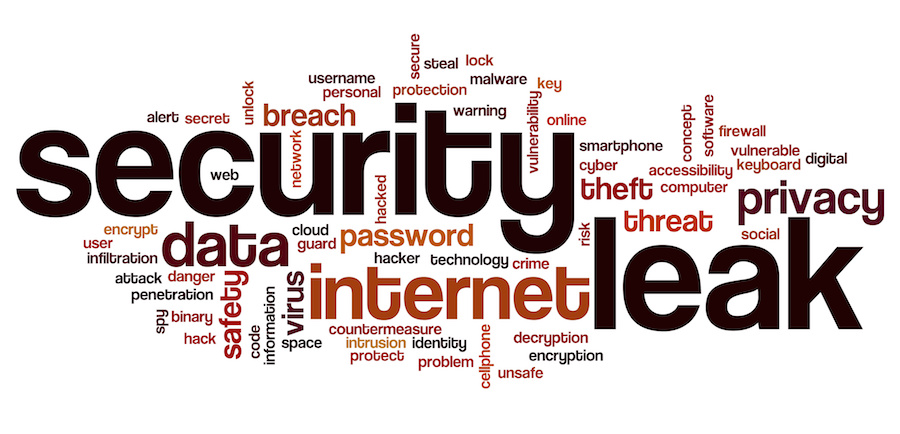Digitising your documents is a convenient way to create more space in your office and make accessing files easier. The internet is fast becoming the most common way to transfer data so now is a better time than any to make the digital shift. With the paperless office trend taking flight more companies are looking for easy ways to digitise their files. The benefits of digitising your documents outlined below give an indication why:
- Easy Accessibility
- Increased employee productivity
- Environmentally friendly
- Better protection from physical harm
- Convenient to store and retrieve
- Save money on storage space
Here are 6 things to keep in mind if you’re thinking of digitising yours company documents.
1.) Identifying documents for digitisation
It is important to get an idea of what kind of documents you want to convert and this will help you chose what method to use going digital. Different types of documents will require different expertise, for example, double side documents or colour documents will have to be treated differently.
2.) Preparing your files
Making sure your documents are ready for digitising seems simple but it is of paramount importance to make sure that your documents are clear of mundane office objects such as: paper clips, sticky notes, pins and spiral binds.
3.) Scanning
There are a variety of apps and softwares that have made document scanning on the go possible, companies are now able to send documents for scanning directly from their mobile devices. Multifunction printers and flatbed scanners can provide affordable scanning services but neither are desirable for high volume scanning. Scanning high volumes can lead to jamming, and a scanner that can deal with such high volumes is likely to be expensive to purchase and have high operating costs.
Outsourcing your documents for scanning eliminates some of the risks associated with in-house high volume scanning. At Secure Data Management we provide low-cost document scanning services in London. We can scan records into a variety of different formats and also offer a rapid turn-around, enabling you to share digital files in time during critical deadlines.
4.) Transition into digital modes
You can store your digital documents as images or PDF files. Choosing between the two involves evaluating the document itself. For instance, if it is a handwritten document it might be more practical to store it as an image.
OCR (Optical Character Recognition) is used to convert scanned images into electronically encoded text. OCR allows to you to index your documents with detailed file names so that documents can be easily retrieved. Most scanners will have OCR software built in. OCR software can also be achieved online by uploading your scanned document to various websites. However, this method is only recommended for low volumes and can be incredibly inaccurate.
Files are typically converted into a PDF format, as most offices will have computers equipped with a PDF reader and PDF documents conveniently take up very little memory space.
5.) Digital formats
Digitising your files is just the first step – managing and storing your digital files is a far more delicate process.
Now that your documents are digitising they can be stored on a variety of different digital formats such as: USB drives, CDs/DVDs, hard drives, film reels and media tapes. Secure Data Management can deliver scanned documents in a number of file formats suited to your requirements and can provide online document management software.
For greater control over your digital documents a management system is recommended, as it makes file retrieval more efficient and means your files can better protected against viruses. Secure Data Management’s EDMS (Electronic Document Management System) allows you to upload and view your digital archive on the go whilst simultaneously restricting access to certain files.
6.) Storing Digital Documents
For optimal security and environment protection outsourcing your digital documents for storage is the best next step. Secure Data Management offers a data tape rotation service which includes a full audit of your digital files and the destruction of digital files in compliance with Data Protection legislation.